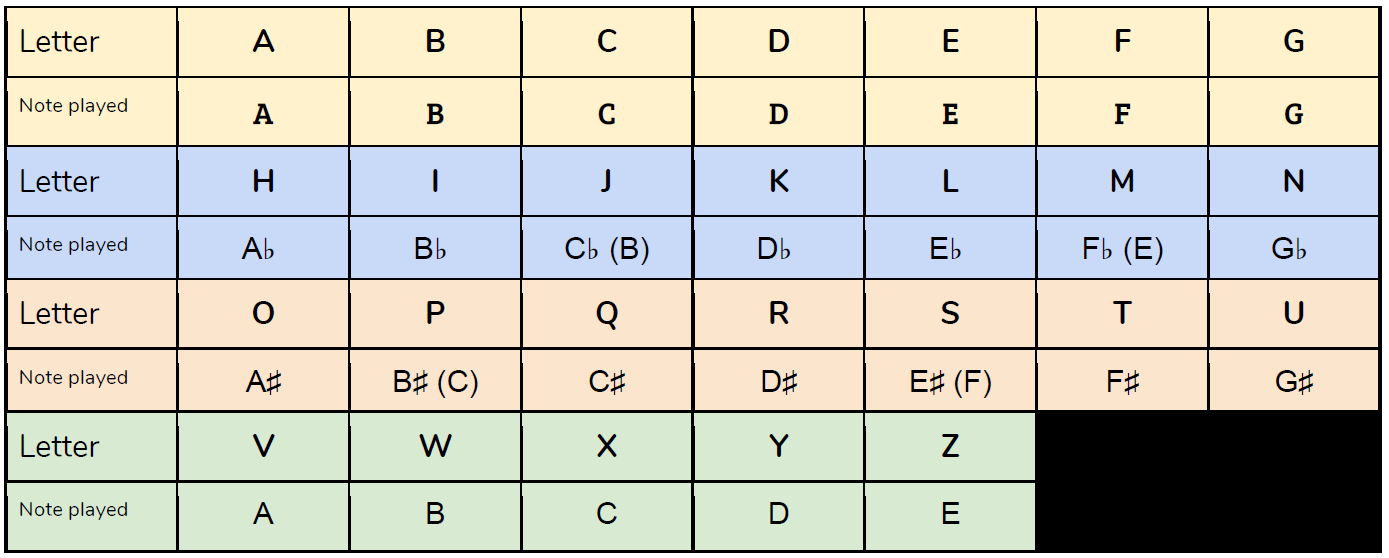Explore the world of composing with a simple way to generate a melody - Using your name!
Using the chart below
Using the chart below
- Convert your name (first AND last, middle optional) into a line of note names
- Using your band instrument, create and play a tune made out of your name
- The melody must be at least 8 measures long. This means you might have to repeat your name melody.
- You may not use the notes out of order or repeat notes unless your name calls for it.
- You should use any rhythms you think make your notes sound interesting… Make sure to write the notes correctly and add a TIME SIGNAUTRE
- Use at least two instances of musical expression that you would like (articulations, dynamics, tempo, etc.) and notate them in the music.
- Record a video of your new tune
|
The buttons to the right are handouts that I made for this activity. If you have the ability to print, I would suggest printing one and just working through the project there. If you do not have the ability to print a document, you can still just use the worksheet as a guide and write on a separate piece of paper.
What you MUST turn in for credit:
|
Music Notation Software
Both of these platforms are very good. I don't know if any work on phones or tablets but it couldn't hurt to check them out